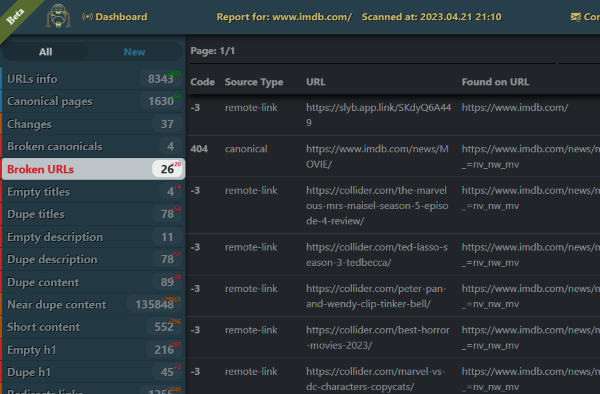Ultimate Guide to Fixing Broken Links: Boost SEO & User Experience

In the world of websites, broken links are akin to potholes on a busy road, causing frustration for users and hampering the smooth flow of traffic. For website owners, SEOs, and webmasters, addressing broken links is crucial for maintaining an efficient, user-friendly site that ranks well in search engine results. In this comprehensive guide, we will explore the various aspects of broken link management, including identifying, analyzing, and repairing broken links to optimize your website's performance and enhance the user experience.
Think of your website as a bustling city where each web page is a building and the hyperlinks connecting them are the roads. Just as well-maintained roads are essential for smooth transportation, healthy links are vital for seamless navigation and information accessibility. In this guide, we will provide you with the necessary tools and strategies to transform your website from a city riddled with potholes to a well-connected metropolis that attracts and retains visitors.
Broken links can significantly impact user experience and SEO performance, making it essential for website owners, SEOs, and webmasters to address them proactively. This guide will cover the different aspects of broken link management, providing tools and strategies to optimize your website and enhance user experience.
Section 1: Identifying Broken Links on Your Website for Enhanced Performance
Detecting broken links on your website is like conducting regular maintenance checks on a vehicle, ensuring it runs smoothly and efficiently. In this section, we'll explore various methods for identifying broken links, including broken link checkers, dead link checkers, and link analyzers. We'll also discuss popular tools for finding broken links, ensuring you have the resources to maintain a well-optimized website with seamless user experience.
Regularly checking for broken links is essential to maintaining a healthy website. This section will cover various methods and tools for identifying broken links, enabling you to optimize your site and enhance user experience.
1.1 The Importance of Regularly Checking for Broken Links
- Prevent negative user experience caused by broken links
- Maintain website credibility and trustworthiness
- Avoid potential SEO penalties resulting from broken links
- Keep your website well-organized and up to date
1.2 Methods and Tools for Identifying Broken Links
- Broken Link Checkers: Online tools that scan your website to identify broken links, often providing a report of broken links and their locations.
- Dead Link Checkers: Similar to broken link checkers, these tools specifically focus on detecting dead links or links that no longer lead to live content.
- Link Analyzers: These tools provide more in-depth analysis of your website's link structure and can detect broken links as well as other issues, such as duplicate content or missing metadata. Issue Detector can scan and help you resolve these issues - try it now.
By familiarizing yourself with the various methods and tools for identifying broken links, you can proactively maintain a well-optimized website that delivers a positive user experience and ranks well in search engine results.
Section 2: Analyzing Broken Links for Better Website Health
Understanding the root causes of broken links on your website is like diagnosing the underlying issues of a malfunctioning car, ensuring you can address them effectively and prevent future occurrences. In this section, we'll discuss the significance of conducting a broken link analysis, uncovering patterns and recurring issues. We'll also explore the concept of link rot and its impact on website performance.
Analyzing broken links on your website is crucial to understanding their root causes and implementing effective solutions. This section will delve into broken link analysis, link rot, and strategies to maintain a healthy website.
2.1 The Significance of Understanding the Causes Behind Broken Links
- Facilitates the implementation of effective solutions to fix broken links
- Helps identify patterns and recurring issues that contribute to broken links
- Enables you to make informed decisions when updating or restructuring your website
- Ensures long-term website health and performance
2.2 Conducting a Broken Link Analysis: Patterns and Recurring Issues
- 404 Errors: Caused when a linked resource, such as a page or an image, is removed or moved without updating the corresponding link. Solution: Update the link or implement a 301 redirect to the new location.
- Server Issues: Broken links can result from server errors, such as a 500 Internal Server Error or a 503 Service Unavailable. Solution: Investigate the server-side issue and resolve it to restore the link's functionality.
- Incorrect URLs: Typos or incorrect formatting in a URL can cause broken links. Solution: Carefully review and correct the URL to fix the broken link.
2.3 Link Rot: The Silent Killer of Website Performance
- Definition: Link rot refers to the gradual decay of links on a website over time, as resources become unavailable or URLs change.
- Impact on User Experience: Link rot can lead to frustration and confusion for users, as they encounter dead ends and outdated information.
- Impact on SEO: Search engines may interpret link rot as a sign of a poorly maintained website, potentially leading to lower rankings in search results.
- Prevention: Regular link audits, proactive broken link analysis, and proper website maintenance can help prevent link rot and ensure a healthy website.
By analyzing the root causes of broken links and understanding the implications of link rot, you can implement targeted solutions and maintain a healthy, high-performing website that offers a seamless user experience and ranks well in search engine results.
Section 3: Repairing Broken Links for Improved User Experience and SEO
Fixing broken links on your website is akin to patching up potholes on a road, ensuring a smooth and enjoyable journey for your users. In this section, we'll delve into various broken link repair strategies, including updating URLs, implementing 301 redirects, and removing dead links. We'll also emphasize the role of link validators in ensuring the effectiveness of link repairs and share best practices for link audit and maintenance.
Repairing broken links is crucial for enhancing user experience and SEO performance. This section will explore effective repair strategies, the importance of link validation, and best practices for maintaining a well-optimized website.
3.1 Broken Link Repair Strategies
- Updating URLs: If a linked resource has been moved to a new URL, simply update the link to point to the correct location.
- Implementing 301 Redirects: When a resource has been permanently moved, create a 301 redirect from the old URL to the new location. This ensures that users and search engines are directed to the correct content, preserving link equity and maintaining SEO performance.
- Removing Dead Links: If a linked resource is no longer available and there's no suitable replacement, consider removing the dead link altogether to avoid user confusion and potential SEO penalties.
3.2 The Role of Link Validators in Ensuring Effective Link Repairs
- Definition: Link validators are tools that verify the functionality of repaired links, ensuring they lead to live content and are free of errors.
- Importance: Using a link validator helps confirm that your link repair efforts are successful, preventing potential user frustration and further SEO issues.
3.3 Best Practices for Link Audit and Maintenance
- Schedule Regular Link Audits: Conduct comprehensive link audits on a regular basis, ensuring that you can identify and address broken links before they impact user experience and SEO performance.
- Monitor External Links: Keep an eye on external links, as these resources can change or become unavailable over time. Regularly check for broken external links and update them as needed.
- Organize and Structure Your Website: Implement a well-organized website structure with clear URL naming conventions and logical categorization. This makes it easier to maintain your site's links and reduces the likelihood of broken links resulting from website updates or restructuring.
By employing effective broken link repair strategies, utilizing link validators, and adhering to best practices for link audit and maintenance, you can maintain a well-optimized website that delivers a seamless user experience and ranks highly in search engine results.
Fixing Broken Links for a High-Performing Website
Addressing broken links on your website is like conducting regular maintenance on a car, ensuring optimal performance and a satisfying user experience. In this guide, we've covered the importance of identifying, analyzing, and repairing broken links to maintain a well-optimized website that ranks well in search engine results. By implementing the strategies and best practices discussed, you can transform your website from a pothole-riddled city to a well-connected metropolis that attracts and retains visitors.
Addressing broken links is vital for maintaining a healthy, user-friendly website that ranks well in search engine results. This guide has provided you with the tools and strategies needed to optimize your website and enhance user experience.
Time to Optimize Your Website with Issue Detector
Don't let broken links hold your website back. It's time to take action and ensure a seamless user experience and improved SEO performance. Give Issue Detector a try today and discover how easy it can be to identify, analyze, and repair broken links on your website. With Issue Detector, you can maintain a well-optimized site that delivers a satisfying user experience and ranks highly in search engine results. Click here to begin your journey towards a high-performing, well-maintained website.